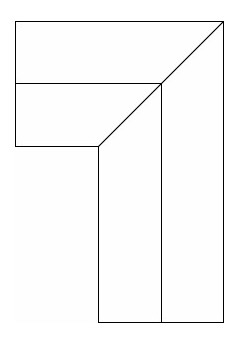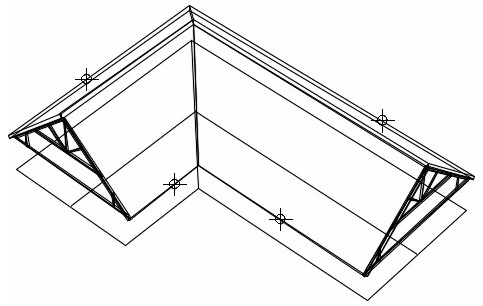To create an L shaped roof by placing two roof trusses
-
Define a roof truss.
-
Turn on Roof in the Options dialog.
-
Enter two data points to position the first roof.
-
Enter two data points to define the second roof.
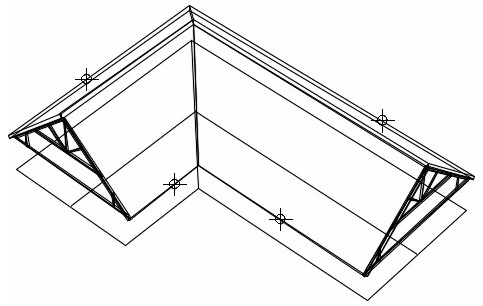
Create an L connection between the roof planes.
-
Select the inner planes: select the roof planes to create an L connection.
-
Select the outer planes: select the roof planes to create an L connection.